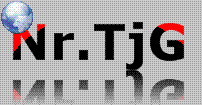Apabila koneksi internet anda terasa lamban,cobalah untuk merubah konfigurasi internet DNS komputer anda. Pada posting saya yang terdahulu saya pernah membahas tentang penggunaan Open Dns sebagai alternatif satu-satunya apabila DNS Speedy tidak bisa memberikan kecepatan yang optimal.
Saat ini Open Dns bukanlah satu-satunya alternatif karena Google telah pula meluncurkan layanan Public DNS yang bisa kita gunakan.
Yang berbeda dengan OpenDns adalah DNS Google tidak memberikan kepada kita konfigurasi untuk memberikan batasan akses. Namun dalam hal kecepatan dan keamanan Google berani menjamin bahwa Dns nya tidak kalah dengan penyedia layanan Dns yang lain.
Inilah DNS alternarif yang anda bisa gunakan
OpenDNS
Primary : 208.67.222.222
Secondary :208.67.220.220
Secondary :208.67.220.220
GoogleDNS
Primary :8.8.8.8
Secondary : 8.8.4.4
Secondary : 8.8.4.4
Sedangkan untuk langkah-langkah merubah konfigurasi Dns bisa anda ikuti melalui Video Ini
dan ne kompulan DNS server
8.8.8.8
8.8.4.4
8.8.4.4
Level 3 Communications (Broomfield, CO, US)
4.2.2.1
4.2.2.2
4.2.2.3
4.2.2.4
4.2.2.5
4.2.2.6
4.2.2.2
4.2.2.3
4.2.2.4
4.2.2.5
4.2.2.6
Verizon (Reston, VA, US)
151.197.0.38
151.197.0.39
151.202.0.84
151.202.0.85
151.202.0.85
151.203.0.84
151.203.0.85
199.45.32.37
199.45.32.38
199.45.32.40
199.45.32.43
151.197.0.39
151.202.0.84
151.202.0.85
151.202.0.85
151.203.0.84
151.203.0.85
199.45.32.37
199.45.32.38
199.45.32.40
199.45.32.43
GTE (Irving, TX, US)
192.76.85.133
206.124.64.1
206.124.64.1
One Connect IP (Albuquerque, NM, US)
67.138.54.100
OpenDNS (San Francisco, CA, US)
208.67.222.222
208.67.220.220
208.67.220.220
Exetel (Sydney, AU)
220.233.167.31
VRx Network Services (New York, NY, US)
199.166.31.3
SpeakEasy (Seattle, WA, US)
66.93.87.2
216.231.41.2
216.254.95.2
64.81.45.2
64.81.111.2
64.81.127.2
64.81.79.2
64.81.159.2
66.92.64.2
66.92.224.2
66.92.159.2
64.81.79.2
64.81.159.2
64.81.127.2
64.81.45.2
216.27.175.2
66.92.159.2
66.93.87.2
216.231.41.2
216.254.95.2
64.81.45.2
64.81.111.2
64.81.127.2
64.81.79.2
64.81.159.2
66.92.64.2
66.92.224.2
66.92.159.2
64.81.79.2
64.81.159.2
64.81.127.2
64.81.45.2
216.27.175.2
66.92.159.2
66.93.87.2
Sprintlink (Overland Park, KS, US)
199.2.252.10
204.97.212.10
204.117.214.10
204.97.212.10
204.117.214.10
Cisco (San Jose, CA, US)
64.102.255.44
128.107.241.185
128.107.241.185
OpenNIC
202.83.95.227 (au)
119.31.230.42(au)
178.63.26.173 (de)
217.79.186.148 (de)
27.110.120.30(nz)
89.16.173.11 (uk)
69.164.208.50 (us)
216.87.84.211(us)
2001:470:8388:10:0:100:53:20 (us)
2001:470:1f10:c6::2 (us)
119.31.230.42(au)
178.63.26.173 (de)
217.79.186.148 (de)
27.110.120.30(nz)
89.16.173.11 (uk)
69.164.208.50 (us)
216.87.84.211(us)
2001:470:8388:10:0:100:53:20 (us)
2001:470:1f10:c6::2 (us)